Hey guys! I’ve been blogging for a little over a month now and my blog is still totally new by all means! But today I want to share a HUGE WIN! I’ve discovered that my pins are now ranking high in Pinterest’s Search for the keywords that I used to optimize my various posts! *Happy dance* Winning at Pinterest SEO and having pins that show high up in a Pinterest Search (with a NEW blog!) feels amazing. I know it is not a fluke because I have several pins that are being displayed in a Pinterest Search. Don’t just take my word for it! Allow me to show you!

This post may contain some affiliate links. You can read our full disclosure here.
MASTERING PINTEREST SEO
Below, I’ve included screenshots of four of our posts and the keywords that they show up for. Yup, that’s me for the keywords first month blog income. This pin shows up for any variation of those keywords.
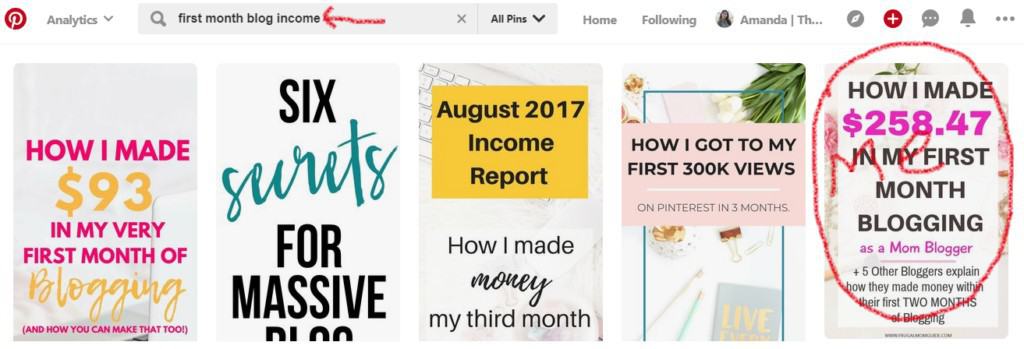
Now here’s our pin showing up in the results for a search on patient mom.
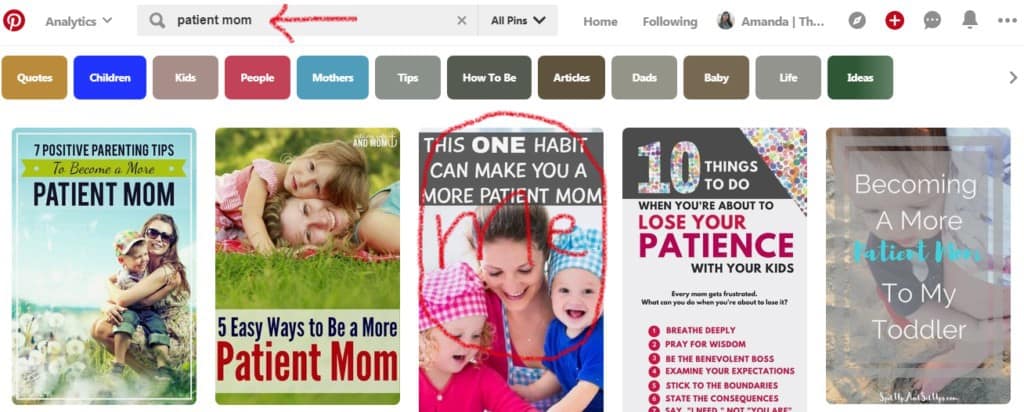
Our pin is also displayed for the keywords entertain kids at home.
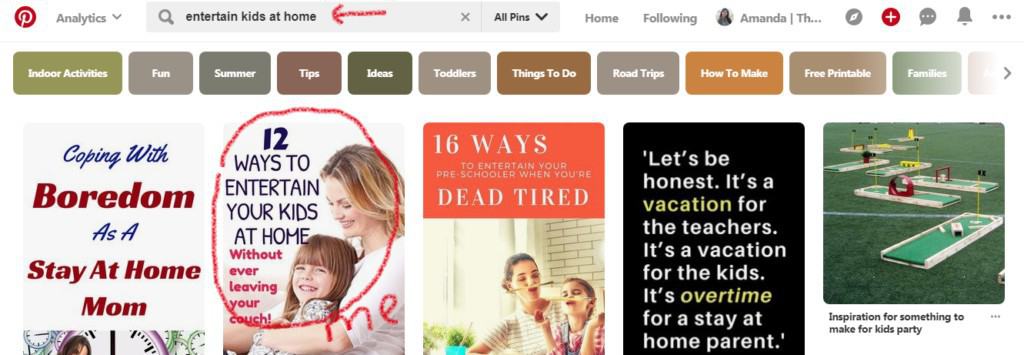
And here we are again for raising smart kids. Thats a Pinterest SEO Win in my book!
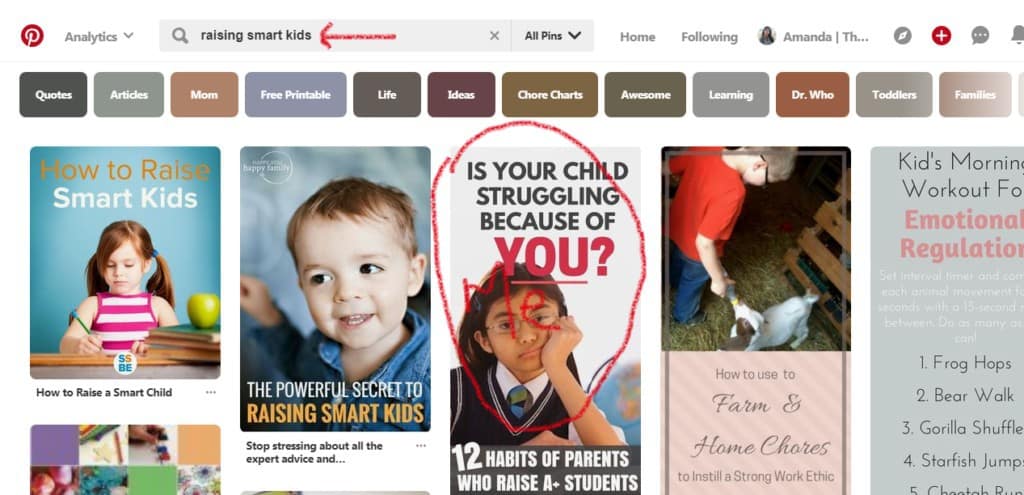
Ok so you get my point! When I made this little discovery today, I danced my way around the house because it shows that I am doing something right and my new blog is making progress (not that I didn’t already realize that). It’s just that blogging is a journey and it’s important to celebrate small wins (until we reach the big wins of course!).
In case you were wondering what I’ve been doing to get pins that show up in a Pinterest Search, stick around and have a read. I’m going to be completely honest with you!
MY PINTEREST BACKSTORY
When I created this blog at the end of June 2018, I knew that I was going to utilize ALL that Pinterest had to offer for Blog Traffic and that meant learning everything about Pinterest SEO, it’s Algorithm and it’s smart feed. I already knew a lot since I’ve been a huge Pinterest fan for the last 5 years.
Pinterest has been my side-kick during late night feedings, lonely nights when my hubby was away on business trips, and my go-to for parenting tips and tricks. I’ve also used it to promote blogs in the past.
The first 2-3 weeks of July 2018, I wrote posts and created pins but my pins weren’t of the very best quality. I got about 30-40 unique visitors per day but this wasn’t good enough for me.
You see, if you have big goals for your blog, you cannot settle for mediocrity. Set high goals and TRY your VERY BEST to achieve them. There is no blogger around who has achieved success without putting hours of sweat and tears into their blogs.
Ok so back to Pinterest SEO now… even though I was a loyal Pinterest-er, I still needed to learn more. After research, I decided to invest in this course. This is when I started noticing big changes including an increase in blog traffic.
MY PINTEREST SEO STRATEGIES
1. Getting Serious
I switched to a business account, verified my website, enabled rich pins and optimized my boards and profile with researched keywords. All of these are a must to be able to master Pinterest SEO.
2. Pinterest Pin Quality
I started to create high-quality vertical pins for each of my blog posts. Some of my pins are 736 x 1102 px, some are 700 x 1350 px (3 of the 4 pins shown in the screenshots above are this size) but recently I’ve started to follow the 2:3 ratio and I’m creating 600 x 900 px photos.
I also create 2-3 pins per post and hide some of the photos at the end of my post. Even though these are hidden within the post, once you click the ‘Pin It’ button to share the post, you are given the option to pin these if you wish.
I should also mention that I purchased a stock photo membership so that I can have high-quality photos to use for my pins. I use Canva (and sometimes Snappa) to edit and add large, clear text that can be read easily.
Related: How to Start a Blog (that Generates a Monthly Income)
3. My Pinning Preference
I pin A LOT!! And here’s the HONEST TRUTH! I prefer manual pinning! There… I said it!
You will read about scheduling tools from MOST other bloggers and quite often when they promote it, they get a commission. Everyone is using Tailwind these days. I currently have a free month of Tailwind and personally, I love the Tailwind tribes feature and think it can be amazing for your blog traffic but I hate scheduling my pins!
Now, if scheduling your pins is something you would like to try, you can get a free month of Tailwind here before you go all in and invest.
They do have an awesome feature which generates the most optimized times that you should be pinning. I’m just saying that I HAVE the free month right now and still prefer to pin manually. I guess it’s just my personal preference.
***Updated to Add: So guys, I’m now in my 10th month of blogging and boy have things changed! I’ve since gotten in to Mediavine and I’ve started making some money from my blog. I decided to give Tailwind a fair chance in November 2018 (my 5th month of blogging), plus I joined this course and one month later, my traffic skyrocketed! Read about it in my March 2019 Blog Income Report.***
4. My Pinning Schedule
I manually pin at least 50 pins each day. I pin 50% others, 50% mine. To reach my 50 pins per day goal, I pin (at least) 5 times per day.
I pin 5 pins from others and then 5 of my own pins – so 10 in total. This takes 5 mins for the most! I pin other people’s pins to my own boards and my pins to a mixture of my own boards and group boards.
I always pin my pins to niche-specific boards (e.g. Kids Activities to parenting boards ONLY) for the first week so that the Pinterest Algorithm will not get confused and will have no doubt that that pin is related to parenting and kids.
After the week has passed, I may then start pinning to the other general group boards that accept pins from all niches.
***Updated to Add: I’m now in my 10th month of blogging and have way higher traffic now. I’ve started using Tailwind but still manually pin a few pins per day. I try to add new pins for old pins several times per week. And I now pin about 80% my content 20% others.***

5. Time Spent on Pinterest
I use Pinterest. I mean like I actually use it. Not just for traffic for my blog but I use it as a manual for my everyday life. You name it, I’ve searched it on Pinterest.
Every night before I go to bed, I browse my Pinterest feed, I read articles that interest me and I ‘like’ and ‘save’ posts that are useful.
6. Pay Attention to SEO
I research my keywords. I usually search keyword variations in the Pinterest Search bar. For example, if your post is about entertaining your kids, you can type in entertain kids into the Pinterest Search bar.
Usually, Pinterest then makes suggestions based on what you typed. So when I entered entertain kids into the search bar, suggestions that were displayed included entertain kids at home. And this is what I chose as my focus keyword.
I know that this post is about ranking in a Pinterest Search but I also want to add that I research keywords for Google also and choose an appropriate long tail keyword that is optimized for both Pinterest AND Google.
I’d also like to add that the Yoast SEO plugin has been a MAJOR help in ensuring that my posts are Search Engine Optimized. Of course Yoast is just a guide. Google SEO is a whole other chapter which we can’t open and start today.
7. Facebook Groups
If you’re a new blogger, you NEED facebook groups. Facebook groups are basically entire communities of bloggers coming together to help share and repin. This helps your pins get seen by more people, which boosts your pin in the algorithm and increases your blog traffic.
***Edited to Add: I no longer participate in Facebook share threads. There were many reports of Pinterest profiles getting suspended because of too much pinning via share threads. Too many bloggers (on the share threads) were pinning my pins to random Pinterest boards that had nothing to do with my pin topics. This could actually hurt your traffic instead of building it up.***
8. Group Boards
I joined MANY group boards. If you’re not too sure about how group boards work, do a little research and access this list of 100+ Pinterest Group Boards to join to Skyrocket your Blog Traffic. I also created my own Motherhood & Kids Group Board. If you’d like to join and become a collaborator, follow me on Pinterest and email me your details – [email protected] (Board currently closed to new contributors)
9. Who you follow matters too
I follow influential bloggers that are in my niche as well. Other bloggers are colleagues and an opportunity to collaborate is a golden one!
ADDITIONAL RESOURCES
Pinteresting Strategies – AKA the book (as of October, this book has been updated into an ecourse and is jam packed with even more information to help you grow!) that finally started getting me some results. In this book, Carly from Mommy on Purpose explains how she went from 0 – 200K pageviews in just a few months with her BRAND NEW BLOG. In fact, she started making a full-time monthly income from her blog in just 9 months. In this book, she explains step-by-step exactly how she used Pinterest to make this happen. This book really helped me UP my Pinterest game!
***Updated to Add: Dare to Conquer – The course that helped me skyrocket my traffic to get in to Mediavine!***
So that’s it, guys! If you have any additional questions, comments or advice on Pinterest SEO, share with us below!
Don’t forget to share and pin for later. And while you’re there, I’d love for you to follow me on Pinterest!
Until next time,

You may also like:
How I made $258.47 in my First Month of Blogging
100+ Pinterest Group Boards to Join to Skyrocket your Blog Traffic
How to use Grammarly to Improve your Blog Content
HEY! PIN ME FOR LATER!




I never thought about only pinning my pins to relevant boards during the first week. That’s a tip I haven’t heard before! Thank you for this post!!
Hi Dana,
Thanks for dropping in!
It’s probably one of the most important Pinterest SEO tips! Pinterest doesn’t know what your pin is about unless you teach it. You need to add a keyword-rich pin description, use photos relevant to your post AND add it to relevant boards at first so that Pinterest can totally understand what your pin is about. Once Pinterest is absolutely sure that your pin is about Raising Smart Kids, it will confidently display that pin in it’s results!
Hi Amanda,
Very informative post. Thank you for all the tips. Wondering, how to do 25 repins from your own website? Is there a number that, you create so many fresh pins for a day or it’s just repinning.
Hey Norma!
I usually pin fresh pins from my site OR I repin the pins that other users have pinned from my site. Recently, Pinterest has been suspending accounts for ‘spamming’ so I’m being extra cautious and only pinning one URL per day (even if there are 3 different pins on that post).
Hope that helps!
Thanks for the tips! I am in my free trial of Tailwind and haven’t decided whether it’s worth it to pay for it or not. I’ve had success with manual pinning, and your tips will help even more.
Thanks for stopping by, Lisa! Glad these tips can be of help.
I must let you know that I do use Tailwind now and I find that it’s a huge time saver!
Most of similar articles I found until now were only a Tailwind ad. Yours it’s like a fresh air, with real advice that can be used by anyone without spending money. I recently started creating pins in order to promote my blog articles. I will definitely use some of your tips. Thanks a lot for sharing such a great content!